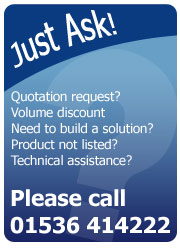Choosing the right label printer for your needs can be quite confusing with so many options, it’s difficult to make sure you get the printer to suit your needs. This is where AM Labels will help; we will give you our in-depth knowledge and professional advice to insure you get the label printer for your […]
Read more...A problem that can be encountered when installing your label printer on the Windows 7 operating system is that it will place it in the unspecified devices list, even after you believe you have installed the drivers correctly. Luckily there is an easy fix to this, first off is to confirm you have the latest […]
Read more...My thermal transfer ribbon keeps snapping when I print my labels, how can I fix this? The darkness/temperature may be set to high. If this temperature is required to maintain the print quality (e.g. print quality is poor at lower settings) then you may need to reconsider your current label/ribbon choice. If the ribbon is […]
Read more...There are a few reasons why the printer may be printing blank labels: You may have incompatible stock for the printer e.g. thermal transfer labels in a direct thermal only printer. There is no ribbon in the printer when using thermal transfer labels. The software/driver or the printer itself could be running in the wrong […]
Read more...Zebra Desktop or Zebra printer without a front LCD panel Download and install Zebra Setup Utilities and use the wizard provided to set up the LAN or WLAN settings. Select “Configure printer connectivity” and follow the wizard. You will need to have a ZDesigner driver setup and be able to communicate/print to the printer via another […]
Read more...Label printer troubleshooting for label printers that have stopped working. There are a few reasons why the printer may be doing this and it’s worth checking the following.
Read more...When pressing the feed button on the printer or printing a label the printer: feeds more than one label, continues to feed labels until it errors, prints blank labels or doesn’t feed the correct distance of material (continuous media only).
Read more...The thing to remember is while officially your software may not be listed as compatible with Windows Vista, there is a chance that it MAY still work. When software (and drivers) don’t list Vista in their system specs, it generally means that the software/driver hasn’t been tested and certified by Microsoft, and as such, can’t be guaranteed to be 100% reliable.
Read more...In a nutshell the ribbon that you choose depends on the environment that your label will be subject to and the label material you want to print onto. E.g. if you are printing an address onto a paper label you would need a wax ribbon.
Read more...Well, the extremely popular Zebra Z4M was the benchmark for many an industrial label printer. Still a performer in warehouses around the world today the Z4M remains a popular choice of printer. With this in mind, when Zebra decided to discontinue the Z4M its successor had a hard job to follow.
Read more...