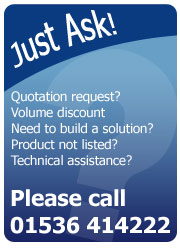Why is my printer continuously feeding labels / printing blank labels?
When pressing the feed button on the printer or printing a label the printer:
- feeds more than one label
- continues to feed labels until it errors
- prints blank labels
- Or doesn’t feed the correct distance of material (continuous media only).
There are a few reasons the printer may be doing this and it’s worth trying the following and then printing your labels again:
- Printer may have not been calibrated; perform the calibration procedure for the printer. Click here to view the procedure for Zebra desktop printers or check your printer’s user manual for instructions.
- Label size hasn’t been correctly set within the software or driver they are using. Check that the size is correctly set in your label software and in the printer driver. Click here to view changing the label size in printer settings.
- Media sensor method (labels with gaps, black mark or continuous) has not been selected within the software/driver or has not been set on the printer itself. Click here to view how to change your label sensor settings.

- The media sensor on the printer is dirty (requires cleaning) or has not been set in the correct position (if moveable). Check the media sensor is in the right position to detect the gaps or black mark (check your printer’s user manual for instructions). Clean the media sensor with Isopropyl Alcohol and a cleaning swab.