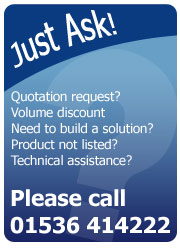Can my label software and drivers work with Windows Vista?

A question that we are regularly asked is “Can my label software and drivers work with Windows Vista?” Our technical boffins have looked and found the answer.
Before we get started…
The thing to remember is while officially your software may not be listed as compatible with Windows Vista, there is a chance that it MAY still work. When software (and drivers) don’t list Vista in their system specs, it generally means that the software/driver hasn’t been tested and certified by Microsoft, and as such, can’t be guaranteed to be 100% reliable.
Will Zebra Designer software work with Windows Vista?
Zebra have yet to release a version of their popular Zebra Designer software that has been fully tested and confirmed as supporting Windows Vista. In a short article on their knowledge base, Zebra list that with some tweaks, the software should work. Indeed we have often found this to be the case and it’s definitely worth trying.
One thing to note is that we have found that the Zebra Designer drivers which are included on the CD that comes with new Zebra printers are often an older version, and due to this, are often incompatible with Windows Vista. The simple way to resolve this is to download and install the latest Zebra Designer driver for your printer from the Zebra website.
Is NiceLabel software compatible with Windows Vista?
Users of NiceLabel versions 4 and 5 should find that their software will run without limitations on Windows Vista (there are some noted problems with the way things are displayed in the software in Version 4, but these shouldn’t hinder or restrict the actual use of the software). One problem to note with both versions is that users who use a hardware key (or dongle as they are commonly known) to license the software may need to upgrade the device drivers for their hardware key.
Users of older versions of NiceLabel (version 3 or older) will find that their software will probably not function. If this in the case, it’s recommended you consider upgrading to the latest version of NiceLabel. Contact our sales team on 01536 414222 or sales@amlabels.co.uk.
Is Bartender label design software compatible with Windows Vista?
Seagull Scientifics’ Bartender software was tested and confirmed compatible for Windows Vista at the release of version 7.75. Users of older versions of 7.7* can upgrade for free to 7.75. All versions since (including the current version) maintain Windows Vista support.
Users of older versions (pre 7.7*) should consider upgrading to the latest version of Bartender. Contact our sales team on 01536 414222 or sales@amlabels.co.uk.
Is Labelview supported by Vista?
Labelview 8.10 or higher is required to run with Windows Vista. Users of older versions (pre 8.1) should consider upgrading to the latest version of Labelview. Contact our sales team on 01536 414222 or sales@amlabels.co.uk.
Is Codesoft compatible with Vista?
Codesoft versions earlier than 8.5 will not run on Windows Vista. Users of older versions (pre 8.5) should consider upgrading to the latest version of Codesoft. Contact our sales team on 01536 414222 or sales@amlabels.co.uk.
What about printer drivers?
Please see the compatibility matrix below for further details:
|
Drivers |
Vista Compatible |
|
|
My software or driver wasn’t mentioned in any of the answers above and I need help!
Not a problem, please contact our helpful and friendly technical support team who will be happy to talk you through the options available to you. To contact our support team, please call 01536 414400 or alternatively email on support@amlabels.co.uk.