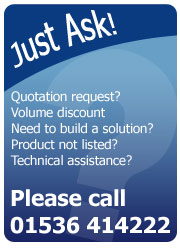Take a look at our quick help videos for the Afinia L801, based on the most frequent support issues. Media Selection Print Head Cleaning Print Head Replacement Printer Configuration Report Print Out Sensor Adjustment Service Station Ejection Setting Security to Level 2 Setting Static IP Address Top of Form Adjustment Bottom of Form Adjustment […]
Read more...A problem that can be encountered when installing your label printer on the Windows 7 operating system is that it will place it in the unspecified devices list, even after you believe you have installed the drivers correctly. Luckily there is an easy fix to this, first off is to confirm you have the latest […]
Read more...Easy step by step guide to setting up a label using Zebra designer
Read more...Good news with the updates in Mac OS 10.5.2, there is now direct driver support for Zebra label printers. The following instructions explain how to add your Zebra printer.
Read more...The ultimate setup guide for your Zebra desktop printer and Windows XP operating system. From getting your printer out of the box to printing your first label, this can be completed in 5 easy to follow steps.
Read more...The ultimate setup guide for your Zebra desktop printer and Windows 7 operating system. From getting your printer out of the box to printing your first label, this can be completed in 5 easy to follow steps.
Read more...