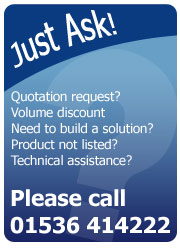To browse related products such as label and barcode printers or discuss any labelling, printing or barcoding needs please visit our online shop here or call us on 01536 414222 to speak to one of our dedicated sales team experts.
Read more...To browse related products such as label and barcode printers or discuss any labelling, printing or barcoding needs please visit our online shop here or call us on 01536 414222 to speak to one of our dedicated sales team experts.
Read more...To browse related products or discuss any labelling or printing needs please visit our online shop here or call us on 01536 414222 to speak to one of our dedicated sales team experts.
Read more...The thing to remember is while officially your software may not be listed as compatible with Windows Vista, there is a chance that it MAY still work. When software (and drivers) don’t list Vista in their system specs, it generally means that the software/driver hasn’t been tested and certified by Microsoft, and as such, can’t be guaranteed to be 100% reliable.
Read more...In a nutshell the ribbon that you choose depends on the environment that your label will be subject to and the label material you want to print onto. E.g. if you are printing an address onto a paper label you would need a wax ribbon.
Read more...Well, the extremely popular Zebra Z4M was the benchmark for many an industrial label printer. Still a performer in warehouses around the world today the Z4M remains a popular choice of printer. With this in mind, when Zebra decided to discontinue the Z4M its successor had a hard job to follow.
Read more...The difference between branded and compatible ribbons can be compared to the same instance as branded vs compatible toner. You know that you can always trust the branded ribbon to produce a good print on your labels. However if you pick the right compatible you can easily get as good a print as you can with branded.
Read more...The status light on your Zebra desktop printer is located around the edge of the feed button and indicates the health of the printer.
Read more...This guide will help you get to grips with printer calibration used to obtain consistent positioning of the label and the print. Calibration will also help to alleviate these issues: Print position is drifting up and down; Print is drifting side to side; Labels stopping in random locations; Prints, then skips a label
Read more...So you are printing your labels but you’re not happy with the quality of print you are getting, it is faded, poor or uneven across the label. There are a few options that you can try that will solve most print quality problems.
Read more...