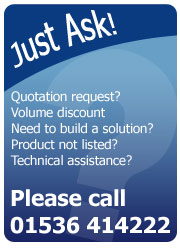The Datamatrix barcode is a 2D matrix code which is optimised to store a lot of information into a small footprint, which consist of black and white square modules arranged in either a square or rectangular pattern. The Datamatrix barcode is mainly used in logistics and labelling small electronic components, due to its high data […]
Read more...A Pharmacode is a specific type of barcode that has been developed to be used in the pharmaceutical industry as a packing control system, it is also known as the Pharmaceutical Binary Code. The Pharmacode barcode is found mainly on the packaging of pharmaceutical products, usually on the outside of the packaging containing the medicine. […]
Read more...Created by Symbol technologies in 1991 the PDF417 is a two dimensional (2D) stacked barcode symbology capable of encoding over a kilobyte of data. This enables the PDF417 to have 100 times the information capacity of a traditional linear barcode of the same size per label. The PDF417 is commonly used in mailing, logistics and […]
Read more...My thermal transfer ribbon keeps snapping when I print my labels, how can I fix this? The darkness/temperature may be set to high. If this temperature is required to maintain the print quality (e.g. print quality is poor at lower settings) then you may need to reconsider your current label/ribbon choice. If the ribbon is […]
Read more...There are a few reasons why the printer may be printing blank labels: You may have incompatible stock for the printer e.g. thermal transfer labels in a direct thermal only printer. There is no ribbon in the printer when using thermal transfer labels. The software/driver or the printer itself could be running in the wrong […]
Read more...Zebra Desktop or Zebra printer without a front LCD panel Download and install Zebra Setup Utilities and use the wizard provided to set up the LAN or WLAN settings. Select “Configure printer connectivity” and follow the wizard. You will need to have a ZDesigner driver setup and be able to communicate/print to the printer via another […]
Read more...Label printer troubleshooting for label printers that have stopped working. There are a few reasons why the printer may be doing this and it’s worth checking the following.
Read more...When pressing the feed button on the printer or printing a label the printer: feeds more than one label, continues to feed labels until it errors, prints blank labels or doesn’t feed the correct distance of material (continuous media only).
Read more...The thing to remember is while officially your software may not be listed as compatible with Windows Vista, there is a chance that it MAY still work. When software (and drivers) don’t list Vista in their system specs, it generally means that the software/driver hasn’t been tested and certified by Microsoft, and as such, can’t be guaranteed to be 100% reliable.
Read more...In a nutshell the ribbon that you choose depends on the environment that your label will be subject to and the label material you want to print onto. E.g. if you are printing an address onto a paper label you would need a wax ribbon.
Read more...